Just a quick and dirty exposure bracket of my colleague Eszter from Lemac.
Lighting was somewhat brutal (sorry Eszter) but I really wanted to give people a sense of how the DNG’s behave with exposure variation. Files still have a while to go before they all upload but there should be a couple of seconds worth for each.
Download the files HERE
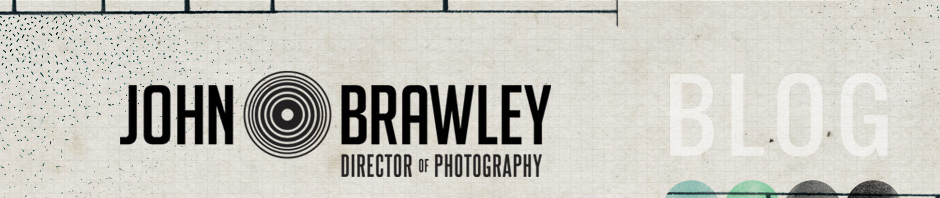
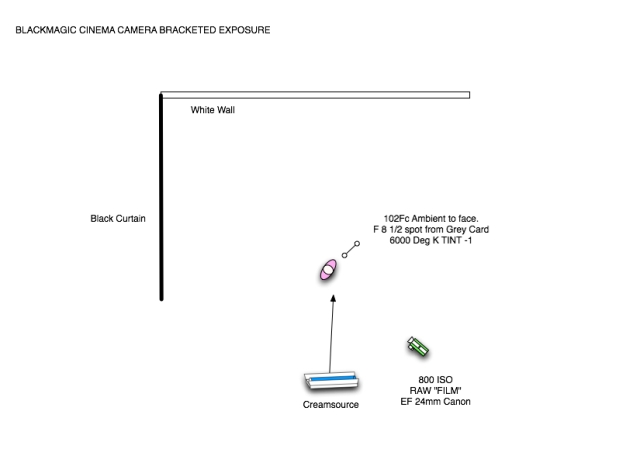
Pingback: Blackmagic Cinema Camera – Exposure Brackets | Digital Cinema Tools | Scoop.it
Thanks John for this 🙂
Is there an easy way to download all the frames? I can only seem to get 1 frame at a time.
I think you can right click on the folder ?
jb
Fascinating! So Would I be correct in thinking that with this raw workflow, in order to capture the widest range with the lowest amount of noise, the best thing would be to expose to the right until just before things clip? (in this case 2.8 seems ideal) – and then bring the exposure down in post?
What’s fascinating to me is that Torben seems to think he would expose at F16-F22. This is why I’ve put these up here !
jb
John please,
If getting the most out of your bits at the lowest amount of noise in this setup is your goal, Tom is right.
And I would never say something against this decision.
But when I look at the card and the skin, for me it is also possible to rate the camera
at around 1600 ISO and gain over 5 Stops of Highlight Headroom,
which might becomes helpful in a more brighter scene.
This is phenomenal for “little” camera like this and shows the potential of a RAW workflow.
I think neither decision is wrong, the intensions are just different.
Hi John,
First of all, thanks for the files. (And Eszter for her endurance, of course)
Did I understand correctly that you metered the grey card as F8.5 @ 800 ISO.
How come that the grey card is overexposed by almost 2 Stops in the F8 RAW files.
Shouldn’t it be the closest to the right exposure ?
I´ve found this more to be the case between the F16 and F22 RAW files.
Also color temp is of, it is more 4550k and tint +64.
Just curious…
HI Torben.
I spot metered the grey card and got F8 1/2 @ 800 ISO, 24 FPS.
I measured the ambient light at 102 Fc, which at ISO 800 is actually F8.0. This is the figure I trust more. Grey cards are so variable, depending on how they are positioned. Fc is also an absolute value that can be converted into any ISO setting you wish.
But that’s why I metered in Fc, and gave you bracketed exposure. That’s the WHOLE point with DNGs. Theres an OPTIMUM iso where you maximise the DR and BMD say this is ISO800. Now, you tell me what YOU THINK. You’ve got 102Fc of exposure. How would YOU rate this camera ?
I measured the colour temperature with a minolta colour meter and I got 6000Deg K. This was from a single CREAMSOURCE which is an LED light so the CRI isn’t usually that great, but the CT shouldn’t be off by that much. Again, you tell me….that’s why i’ve released these files.
It’s for you to judge what’s “right” not me. And that’s the advantage of RAW.
jb
Hello jb,
I did not know this is reduser all over again, where people get SHOUTED and laughed at if they ask 2 simple questions based on an observation.
I only have your raw files and your diagram at my disposal and I wanted to pick you brain
about your thoughts how to set exposure in this kind of setup.
I think you got a little hung up on the word “right”, maybe I should have said “optimum”.
Maybe I misunderstood your intensions with this bracket shots after all.
Once again, I did not ment to critique your work or your affords to provide us with footage.
I am thankful for that and I said it, it was not an empty phrase.
Hi Torsten !
I promise there was no shouting intended. I was only trying to empasise my point. I wasn’t taking it as a critique at all.
I was trying to explain only that it’s really up to you as the user to decide how to interpret these tests.
I take away my own learnings but everyone will have a different view. Visual tests like these have no absolutes anyways so it’s up to the user themselves.
As I say, no offense at all was taken and I certainly welcome your comments and observations. I was genuinely asking what you thought !
JB.
Pingback: Брекетинг экспозиции для Blackmagic Cinema Camera
These are JPEGS, not DNGs.
no, they are in fact DNG’s. You need to use google drive’s download function. I think you are mistaking the preview thumbnails as the actual files….
How do you do that?
Once you are signed into Google docs, you can download the individual DNG raw by clicking ‘File > Download’ from the menu at the top.
You can also Open the folder and add the images to your Google Docs list. Then select all of them and select ‘More > Download’. Google Docs will zip them up and send you a link.
Hi John,
Thanks for your continued testing of the BMCC and keeping us all up to date!
Just wondering how you go about exposing when shooting with it? I was at an ACS night at Lemac a few weeks ago and learnt that there are not too many in camera exposure tools, just zebras. I am also wondering it BM have fixed the f-stop display issue yet? At the time the camera was unable to display the f-stop on EOS lenses, which seems like a big issue. Do you know if this has been fixed and have you had any experience shooting with EOS lenses and working around this issue?
Cheers –
Jonathan
Thanks for all of your posts, John. Because the native ISO is 800, would you recommend using a light meter? For example, let’s say your frame rate is set at 24, your shutter angle is set at 180 degrees, and your aperture is set at f11. You take a reading, and the light meter tells your ISO should be set at 1600. Then say you want a more shallow depth of field, so you change your aperture to f2.8, and you take another reading, and now the meter is telling you that your ISO should be set at 100 to get the best exposure. But all along in your mind you are thinking, “My ISO is supposed to be set at 800!”. Or does the RAW approach negate all this stuff?
I have been testing a HDMI rig that may be suitable for BMCC.
BNC SDI cable $5
HD/SDI to HDMI converter $50 (5v powered)
HDMI flat cable (50cm) $4
Kogan 16″ TV 12v with USB power out $116
12v car batteries powers all field devices & lighting
MacMini ($1k) powered by 12v inverter using 2nd HDMI Kogan port for monitoring
External storage powered from MacMini or inverter