My involvement in the development of the Blackmagic Cinema camera has raised the question of just what it means to have a RAW camera to shoot with. I guess till now it wasn’t really like there was a RAW shooting video camera for the film-making masses. Really they are true pioneers for offering this kind of image making pipeline for such a crazy low cost of entry for the camera.
I guess I’ve forgotten about my own steep learning curve that came with being exposed to a RAW workflow from shooting stills.
As electronic cinematographers, we’ve become accustomed to the myriad of image processing that occurs deep in the camera before it even gets to be recorded or encoded. Maybe like me, you weren’t even aware of how much was happening under the hood. There’s noise reduction, sharpening and even different kinds of gamma curves and colour matrices that are applied often without any user control.
Shooting on film means you could choose your individual film stock with it’s own personality and then it’s own developing “processes” and even what kind of telecine of scanning you wanted to do.
You could choose to alter steps in the chemical baths that meant you could affect contrast (bleach bypass). You could choose if you wanted the Cintel look (flying spot scanner) or the Spirit look (CCD scanner with a soft light source). You could choose how much you wanted to sharpen, how to set up your image and there was always near limitless control of the image.
Shooting RAW is a bit like the electronic equivalent of shooting film because you get to choose a great deal of how the image is processed in post later instead of letting the camera make those decisions for you in a generic way when it’s being recorded.
RAW means you get a file that has barely any of the usual image processing applied to it that a lot of other cameras normally get. This is really good. And if you’re not ready to step up and learn how to deal with it properly, then you won’t be getting the most out of the camera.
I like to think of RAW images as the raw ingredients you need to cook a great meal. More processed images like the ones you get out of a 5Dmk2 are kind of like eating out where the cooking is done for you. Sometimes you can get great results, and sometimes you’re only going to get fast food. And eventually, you get to missing a home cooked meal.
You don’t really know how much image processing is happening under the hood, especially with h.264 based cameras like the Canon dSLR’s. Noise reduction, sharpening as well as their own specific curves with regard to different white balance and ISO settings. Now they can often do look great, but once you add in the data compression, it’s very hard to move the look around in the grade. Everything’s baked in.
The data rate limited codecs makes it really really hard to undo anything you’re not happy about. If you’re happy with how things look straight out of camera then fine, but if you want to push the image around then you’ll very quickly find how limiting it can be.
A RAW workflow puts this back under the auspice of the image maker themselves. You can choose and choose selectively how *cooked* your image is, or even how to cook it. You get to choose how much you’re going to season your images. You can choose which ingredients you want to use….You even get to come up with your own recipes….
All of this is done in the “kitchen” that BlackMagic supplies you, DaVinci Resolve. And it’s a very well setup kitchen indeed.
Resolve is a world class colour correction tool. As little as two years ago this was a platform that would have cost you a couple of hundred thousand dollars to own and it was exclusively the domain of high end post companies. Since BMD have taken over the reigns at DaVinci, they introduced a software only version and a version that can run on the Mac or Windows PC. And then they dropped the price to a staggering one thousand bucks.
Now they’ve made it part of the camera package when you buy a BMD camera. It’s an amazing tool and you would do well to get to know how to make the most of it.
And really, Resolve is the quite genius behind the Blackmagic cinema camera. In fact it’s their secret weapon. And this is what’s really exciting.
BMD are the company that are responsible for one of the best image processing and colour correction tools on the planet. Now they have made a camera that puts image quality first and foremost by shooting uncompressed RAW. They can design and integrate an image processing workflow from start to finish.
There’s a reason Resolve is generally chosen by most of the high end facilities. It offers YRGB, (that brightness and separate RGB) processing and it works in super high precision 32 bit float. Plus you can scale it up. You definintly need to have a properly spec’d machine, but you can simply add more GPU’s if you want it to run faster. As it is, it’s impressively fast working just off a laptop with thunderbolt drives. I can render very quickly to ProRes from CinemaDNG’s pretty close to real time. Version 9 even has more expanded editing support so in some situations, simple editing can be done within Resolve.
A RAW workflow asks a lot from those who would use it. Firstly, it pretty much demands an extra *processing* step. In the same way shooting on film meant you had to “process” the film. The same thing happens with raw workflows, and you can’t realistically use the RAW files to edit with. You have to transcode them into more edit friendly forms. There are two ways to approach this.
1. You can choose to do this step once and never return to the RAW files. In this way you’d apply either a “one light” grade, that is a simple grade that get’s you 90% of your look. You can then render or transcode to an edit friendly codec and do any final balancing in your edit suite using the NLE colour correction tools. You could even transcode a “log” version of your files and transcode to a high data rate, high bit depth codec like ProRes 4444 to ensure you retain all your colour information.
2. Or…. you can do it in a way that means you come back to the RAW files once you’ve finished editing to *re-grade* and transfer the files. So you’d do a simple one light grade in Resolve first and then transcode to a edit friendly codec. Once you’ve completed your edit, go back into Resolve to do the final grade from the original so RAW source files. This way is arguably the way to get the utmost from the images, but it introduces a two process step with Resolve.
Both workflow’s have their advantages and disadvantages.
There’s a lot to be learned from RED who also have a similar RAW workflow. The main difference here though is that RED is a compressed form of RAW they call REDcode. It’s a very good compression by the way, but nonetheless it is compressed. The upside being that they have higher resolution files.
It has literally taken YEARS for people to understand how to get the most out of REDcode. Still today, 5 years after RED, I still work on major productions with top end post houses and experienced post production supervisors that STILL haven’t gotten their heads around how to best deal with REDcode footage. I’m expecting it will be the same with this camera.
The only downside to REDcode…is you don’t know what it actually is doing under the hood. RED’s version of raw is kind of locked up and proprietary. And while they do offer stunning results, they aren’t very open about what exactly is happening. You have to use their own (free) tools to *open* a RED file. For a tool like Resolve to open a R3D file they have to use the RED supplied SDK. Only RED know what happens in the transfer of the image.
BMD think a RAW file should be able to be opened and processed by in an open and transparent way. In the same way you can open most RAW stills files in the apple preview application, let alone Photoshop, aperture or lightroom. They can be opened without needing the SDK step.
This is why BMD have chosen CinemaDNG as their raw file. CinemaDNG is a truly open RAW file format. Any other third party can write software to “open” the BMD generated files. They don’t need access to any special secret sauce. Hopefully we’ll see other tools come online very quickly to allow this. In fact, the metadata is all stored in the headers including shot info so any third party application can access the same data as Resolve can.
It’s worth also mentioning that the other chief advantage to RED / EPIC origination is that they also offer a substantial bump in resolution, plus of course the cameras offer a multitude of advantages like higher frame rates etc.
I like and use RED / EPIC cameras all the time, but it’s refreshing to see a more open approach to RAW origination. This is the BMD way. Their choice to just use vanilla SSD drives is another example. Cameras like RED / EPIC’s use the same SSD’s, but they are re-housed, made more proprietary and packaged as “certified” media. I understand the need to maintain a certain minimum standard for guaranteeing results, but the frustrating thing is that there were always supply problems getting enough media out of RED, and they seemed to be taking a healthy skim on the cost of the media that you had to get from them anyway…if you could even get them !!!
So BMD’s version of raw is more genuinely open in my view and we should see other vendors making tools that will allow CinemaDNG files to be easily integrated into conventional workflows. There are plenty of people interested in using Adobe products for example and I’d like think think Adobe will rise to the challenge here.
Raw files will mean the end user has to really think and commit to a data regime that will ensure that the files can be backed up, accessed and stored in the right manner.
CinemaDNG’s can be played in real time, but you need a very well thought out setup to do so. You need very fast storage and you need a lot of it.
Let’s read that again.
Fast storage (for working with it)….and lots of it…(for archiving)
RAID’s will certainly help speed things along if you want to copy your files quickly.
So although the camera is cheap, by the time you buy some SSD’s and a hefty amount of fast enough to be practical to use storage, you could easily spend double the cost of the camera.
That’s just something you should come to terms with if you want to shoot RAW. Let’s think of it like this. If you want to shoot raw, then think of the Blackmagic Cinema Camera as the beginning of a more signifigant investment in hardware that can keep up with the data the camera generates.
There will be many who will be tempted to simply transcode to other more compressed codecs like ProRes or even Cineform and then ditch the original RAW files… That’s not such a bad idea. The camera also very thoughtfully does ProRes 422 (HQ) and Avid DNxHD 220x which greatly decrease the storage demands compared to RAW.
The really cool thing is that you can choose RAW or Compression and it’s built right into the camera. Something that is actually unique compared to Arri Alexa and RED.
So back to the kitchen.
Resolve means you can choose what to make of your raw ingredients. You can choose your own grade, your own levels of noise reduction and just exactly how the curves look. All of this is now in your hands as the image make, and the neat thing is you can just choose to shoot ProRes or DNxHD if you don’t want to have to think about all those choices.
I should also clear something up that I mentioned in the very first post I made about the Blackmagic Cinema Camera when it was launched.
I mentioned that the white point was “baked in” on the CinemaDNG files. This was in fact the case initially, and was done really because it meant they could speed-up the development process for the imaging pipeline.
BMD have now gone back to this and revised it though so the WB point is no longer baked into the raw file.
I would argue that they would have had a hard time describing this as a raw camera with a baked in WB point, and it’s awesome to see they’ve been able to address this.
In fact, this change along with the addition of some extra WB settings for ProRes 422(HQ) / DNxHD 220x shooting is very promising because it indicates to me that BMD mean business. They may be making their first camera and there are bound to be some mistakes, but they aren’t afraid to move quickly and address the issues as they come up.
I always like going to some trouble when I’m cooking for someone and it’s always worth the extra effort to go to some trouble to make the meal something special.
RAW gives you a whole new set of choices that were previously locked up by the camera making those decisions for you, or that were only available on much higher end cameras. The price for this image freedom is more storage and effort. If you’re feeling lazy then you can still have the not-at-all shabby compressed options of ProRes 422(HQ) or DNxHD 220x.
EDIT>> Since IBC I’ve also come across another wonderful high end camera that also shoots RAW DNG’s the Aaton’s 3.5k/7k Delta Penelope. In principal, all the same RAW advantages of the RAW workflow apply to Delta.
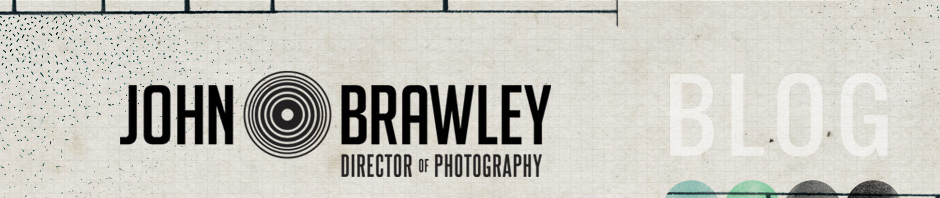
Fantastic write up John. I made my first film when I was 14 years old for 20 years now have been dreaming of a camera that I could afford to just PLAY with (which you can’t really do with a rental) – and a camera that could really challenge the old Kodak stocks I grew up filming with. I’m tremendously excited to be challenged by a RAW workflow that I can take in my own hands (instead of a high priced colorist). I think BMD have opened a door to a potential antidote to increasingly dull Hollywood fare – a camera that satisfies purists like us, but is affordable enough to do what you want with – tell the kind if stories you want to tell with. I love the 5Dii, and the GH2 even more, but the BMD is a watershed. I hope cameras like this open up the kind of cinema breakthrough storytelling we saw in past camera revolutions like the introduction of the original Bolex. Thanks for all your hard work testing. I can’t wait to play.
Preaching to the choir, John 🙂 I’m a huge fan of raw and wish it wasn’t as simple as just “getting used to it”.
My push for ProRes in my own shooting is simply because I will likely not have the resources to have such high data rates happening in my shoots. Either if I’m shooting for myself or for a band which are usually already broke enough! Haha.
But I’m impressed with ProRes. To the point where it’s really exciting to be able to shoot in it and still be able to seriously grade the footage.
Thanks for the lo-down.
Thanks John, Great read as always! I’m really enjoying my time in the kitchen so far. Hopefully I’ll be able to use my own ingredients soon!
Dear John,
I understand what you are saying with choice #1 and the light grade, but I don’t get choice #2, where you go back into Resolve after eciting. Is Resolve somehow able to exhcange the now compressed footage with raw counterparts, and then regrade? Please explain.
Also, what about using the Photoshop raw plug in to color correct by importing a large group of raw DNG’s into the PS raw plug in? Is this possible, and how would it compare to Rosolve?
Can resolve grade any codec? Can you recommend any video tutorials or written guides on its use?
Thanks, Steve
Yeah if you export a XML back into Resolve you can relink the files back to the DNG’s and then grade your EDITED timeline in resolve from the ORIGINAL FILES, not the transcodes.
Resolve is also very flexible and can import footage from Canons like the 5Dmk2 and the C300.
You can edit in PS, but I have no idea how to make batch processes work. The downside of using PS for grading is that you can’t animate windows and track shapes liek you can in Resolve.
jb
Step number 2 is a proxy based workflow.
Also, you won’t get the same flexibility or speed using Photoshop to open your Raw files. Resolve is the way to go for any CC work on footage.
Great article – love your work John!
However, I’m surprised that you’re getting “pretty close to real time” renders from a MacBook Pro. I can only get about 5fps from my iMac (10.8.1, 3.4GHz i7, 32GB RAM, Promise Pegasus R6 TB RAID).
I’m also finding that Resolve doesn’t handle large quantities of render files very well:
http://forum.blackmagicdesign.com/viewtopic.php?f=3&t=558
Thanks again for all your help and support! HUGELY appreciated!
Best Regards, Chris!
I’m not UP on what Resolve NEEDS to run. I do know it’s VERY dependent on the GPU, not so much the CPU of the mac (which you didn’t list).
I also usually render right off the SSD over Thunderbolt which is very fast.
jb
Pretty sure it’s because Resolve likes Nvidia GPUs and not ATI. All the new MacBook Pros have an Nvidia card, and I’m having issues getting Resolve to even work on my Mac Pro with ATI card.
Thanks JB & Iain!
I’m using a Promise Pegasus R6 RAID via Thunderbolt on the iMac, so drive speed is not an issue (I get about 505.2 MB/s write and 481.5 MB/s read).
The iMac has an AMD Radeon HD 6970M 2048MB graphics card – although the reason I didn’t list it previously is because on the Resolve Config Guide, it doesn’t actually list the required GPUs, as you don’t really have any options with an iMac. As long as you have a 2.5GHz Intel Core i5 or faster, you’re pretty good to go.
In regards to render speeds, I don’t think it’s GPU related – because as far as I know, Resolve does all the DNG processing on the CPU – it only uses the GPU if you do any colour correction. All compressed files, including Apple ProRes and RED R3D, are decompressed by the CPU prior to grading by the GPU – so I’m assuming BMC DNG are the same?
I’ll do some tests on my MacBook Pro (10.8, 2.5GHz Intel Core i7, 8GB RAM, AMD Radeon HD 6770M 1024MB) tomorrow and see how it goes. I’ll be very pleasantly surprised if it out performs the iMac!
We have a MacPro (2 x 2.93 GHz 6-Core Intel Xeon, 26GB 1333 MHz DDR3 RAM, ATI Radeon HD 5770, NVIDIA Quadro 4000) at work running Resolve 8 – so I’ll do some tests later in the week as well with that.
Ok, so I did some tests this morning on my MacBook Pro (10.8, 2.5GHz Intel Core i7, 8GB RAM, AMD Radeon HD 6770M 1024MB, Internal SSD), and to my complete and utter surprise, it actually far exceeds the speed of my iMac (10.8.1, 3.4GHz i7, 32GB RAM, AMD Radeon HD 6970M 2048MB, Promise Pegasus R6 TB RAID).
I have absolutely no idea why – they are both using AMD Radeon Mobile graphics cards – but I was getting between 6-12fps on the MacBook Pro and only 1-6fps on the iMac. VERY interesting!
We’ve got a grade on this morning, so I can’t test it out on the MacPro (2 x 2.93 GHz 6-Core Intel Xeon, 26GB 1333 MHz DDR3 RAM, ATI Radeon HD 5770, NVIDIA Quadro 4000) – but I’ll be really interested to see how that performs! I should have time this afternoon to have a play. We only have Resolve 8 on the MacPro though (we’re waiting for the official release before upgrading).
Either way – very interesting results!
Hi Chris.
I’m no propeller head, but I DO know that Resolve likes GPU’s, lot’s of RAM, and to run of a system SSD.
I don’t think the CPU has much to do with it.
jb
Thanks once again for the information, John.
But, ouch, the use of the word “lazy” in the last sentence of the last paragraph …
I think I know what you meant, but just to be clear:
It’s not lazy to use the BMCC’s ProRes 422 HQ “Film/log” recording mode (an industrial-strength, robust codec with 1/5th the data rate of BMCC CinemaDNG) if that’s what can be supported by a project’s budget, media, storage, schedule, GPU, CPU, I/O, workflow, backup, archive, and the crew’s skill set. It’s not lazy, it’s very smart.
Likewise, projects that can afford 5 times more of all of the above should definitely consider using BMCC CinemaDNG. Also very smart, in those circumstances.
That’s why I’m excited by the BMCC, and why I pre-ordered one mid April. For a such a seemingly “simple” camera, it’s actually quite versatile — and cost-effective.
I look forward to reading more of your posts (on all topics). Please keep them coming as you have time. Cheers.
Ha !
Yes pete, it’s more for comic affect !
ProRes is VERY VERY nice for sure and I often can’t pick any difference. This article is about RAW and I wanted to explore what was needed.
jb
have you gotten your camera yet? 🙂
that didnt post where I wanted it to. My question is has ANYONE received their camera yet? Im dying to hear from some random owners and see what you guys think.
When you invest in a Red camera, you’re investing in Red workflow, everything becomes Red.
I’m close to buying my Scarlet, how do you see the BMCC comparing to the Scarlet.
When I saw your BM footage I was amazed. 80% of reduser’s community footage looks no better than 5d footage in my opinion when viewed on line, the other 20% is pure brilliance when used in the right hands like the Mark Toia’s.
I haven’t used Scarlet, only EPIC.
they are different cameras really. they both have different sensor sizes, and the RED cameras offer much higher frame rate choices and resolution options as well.
It really depends what’s important to you.
JB.
Thanks John for your wisdom.
When I first heard about the BMCC, I thought cool a camera with a workflow that reminds me of how it was done in the past (which I’ve never had a chance to experience).
Then as I started reading all the posts regarding the workflow, I was shocked to find out how many have not had the pleasure of working in this form.
This workflow has also been re-introduced to me due to our first RED MX 3 years ago.
Which you are right, a still learning workflow for some.
As far as data wrangling, as a seasoned 3D/Motion vet, you get used to the long process of achieving a peaceful workflow 🙂
Again thanks for taking the time to jot down your helpful words.
But I think I speak for everyone here that, I would rather see you shooting and uploading more of your wonderful images 😉
well my 1st comment for you john (i’ve been checking your blog from time to time since the BMC release), and i’ve been enjoying it so much, learned alot with you.thanks.
i have TWO QUESTION that i hope you’ll give me an answer:
1–is there any difference between prores and avid dnxhd? you’ve been all talking about the proress codec that this camera output and never talked about the dnxhd ….which seems to me that avid codec has less quality, or isi t because you guys are mac users???
2– what are the bit rates of the prores and dnxhd codecs? i didnt find this, and you know that the GH2 with driftwood hack gives you access to 176 Mbit/s (so i want to compare between them).
hope you’ll answer
greets from ALGERIA
ProRes and DNxHD are two different options and is not Mac or PC only.
We use DNxHD extensively with Media Composer/Symphony.
But I prefer ProRes over it for personal use (FCPX user on the side).
Now ProRes on the PC is a different story and not one I can comment on.
thats what i meant, to be honest i thought that dnxhd is for pc users who can use premiere pro and sony vegas, and prores is for mac users who can FCP since both are made by apple.
does prores work on pc softwares ( sonyvegas, premiere pro?)
i hope john will give us an answer for this question.
cheers
DNxHD is the “native” codec for Avid Media Composer products – both on Mac and PC. The codec is free to download for both platforms:
http://avid.force.com/pkb/articles/en_US/Download/en423319
ProRes is the “native” codec for Final Cut Pro. Sadly, it can only be READ on PCs – not written to. So, as long as your Windows NLE can read Quicktimes files – you can actually read ProRes – just not write back out to it. You can, for example work in Premiere with Alexa ProRes footage. The Windows codec is free to download here:
http://support.apple.com/downloads/Apple_ProRes_QuickTime_Decoder_1_0_for_Windows
The easiest way to get the ProRes Codec on the Mac is to just install any Final Cut Pro product (i.e. even just Compressor off the App Store).
Currently the camera firmware only supports RAW and ProRes. DNxHD will be coming in a later release.
Hi Hamza.
This was an article to discuss RAW specifically.
DNxHD isn’t supported yet but it should be very soon. They wanted to finish the camera and get it shipping. It won’t take long before they add it via an update.
From memory the data rate for DNxHD is 220mb.
But I’m pretty sure that the GH is only doing 8bit. ProRes and DNx are both 10bit, and the DNG is 12 bit. This makes a HUGE difference !
I love this article so please keep it going folks 🙂
Excellent article, John. I’ve written a basic primer about RAW for noobs here: http://wolfcrow.com/blog/deconstructing-raw-part-i/
Hey JB, thanks for your article and the information you are providing.
As far as getting that “film look” and screening the movie in cinemas – how close do you think the BM comes to the RED EPIC?
Thanks.
I haven’t really compared them much till today actually. The resolution of EPIC goes a long way on a big cinema screen.
jb
Thanks again JB.
How does skin tone and “film look” stack up to the EPIC, if it’s not for the cinema?
Thanks!
Great article, but please proof read your articles before posting. Reading about video codecs and trying to understand them is hard enough, I don’t need it to be harder due to grammatical errors.
somebody buy me hard drives!! ahhhhh (great post)
hi John
is there a possibility that we saw a small sample with the tokina 11-16mm on ?
perhaps even a photo would be ok
thanks
Pingback: In the RAW | Blackmagic Cinema Cameras | Scoop.it
Pingback: Aaton Delta Penelope | johnbrawley
Paul here from Sydney, Aust. I’ve been looking at updating my mac system to get ready for dealing with RAW and the BMC. I’ll be dealing with small personal projects mainly 3 min clips. I’m thinking of getting the current macbook pro with 512gb SSD hard drive and some external USB3’s for storage. How do you transfer from SSD? What dock are you using? Thanks John.
The Seagate Thunderbolt GoFlex is a good option if you have a newer laptop. There are also a heap of laptop drive enclosures that use eSATA and USB3 – some even are “tool less” which is very handy. Just checkout your local computer store. I would avoid Firewire and USB2, as they’re too slow given the amount of data that’s generated by the camera. The last shoot I did with the BMC, we just opened up an old Lacie enclosure we had lying around, and used that over eSATA – worked great!
The Seagate STAE121 GoFlex Thunderbolt to SATA 22P 7+15 2.5″ Hard Disk SSD Adapter? Is that it? I was also wondering how John renders straight from the SSD? Thanks Chris
Yes Paul, I was referring to the STAE121 ($99.30 on Amazon). It’s basically just a Thunderbolt to SATA adapter, so you can plug your SSD’s straight in, then use a program like ShotPut Pro to backup your footage to another drive – or ideally multiple drives (such as a Thunderbolt or eSATA RAID).
Hi Paul.
I’ve been using a simple $20 USB to ESATA cable.
I’ve also gotten the Seagate TB caddy for $120 and that works well. Usually the bottleneck then is the OTHER drive. Works great to edit from though if you want to skip the backup stage 😉
jb
I guess then with an internal 512gb SSD drive in the Lappy that should speed things up.
Render over to the lappy in cineform/prores to edit? All new to me but I’m trying to learn fast. Got to know the budget and limits.
Are you saying you edit straight from the SSD caddy?
Do you have your workflow on the blog here somewhere I can read up?
Or point me somewhere on the Google knows everything I can learn.
Better than a million Q’s in here….lol
Ive been posting on the forums about the Sonnet Echo Express Pro and Tempo SSD Pro.
Both are viable options but pricey. With the Tempo, you load it up with your SSD discs and place in the Echoo TB attached to MBP (pref Retina).
Now this would be finals I guess.
You can also place an ATTO SAS card in that Echo and work along with your Tempo SSD drives.
Heck if your rich, buy another Echo and place a DeckLink on one and another Tempo or eSATA port then you go yourself a killer TB DIT system 😉
Well you probably aren’t going to copy to an internal SSD (fast as that would be over TB) because you’re going to fill your system drive PDQ.
So. In some instances, after I’ve archived / backed up the files to a lower cost USB drive, I’ve then loaded the DNG’s direct from the camera drive mounted on the TB caddy. With a fast machine (that means GPU’s not CPU’s) you should be able to play those files back in real time and do a quick transcode grade to your editorial codec. I like ProRes LT.
So once I have ProRes LT files, I can then edit away, bring my XML back into Resolve and either go back to the same drive, OR relink the files to the ARCHIVED folders on the USB drive if my camera drive has been recycled and then grade each shot specifically. Playback over USB tends to be a lot slower.
Then render to a finishing codec. Go add some titles and VFX if needed and deliver.
jb
I see, I can follow that work flow. I’ll be lucky to fill 1 SSD at a time (one day) yeah I work slow. Thanks for the help John it’s much appreciated. I’ll be shooting a music video of a song I’ve produced with my son. Yep, I’m a one man band.
Loved Last Day On Earth btw l like the dark feel with the contrast of colour and all those fluid camera movements. Enjoy your Sunday Night mate.
Paul