Afterglow – The first CinemaDNG files from the Blackmagic cinema camera publicly released.
To launch their new forum, BMD are making files available to download. Zip over and sign yourself up !
Before you download that footage though, make sure you have a look at this EDIT of the rushes I’ve done.

BMCC with Angenieux 15-40 Optimo with EF mount, Bebob cage and battery system and Bright Tangerine strummer 4 stage mattebox Mattebox plus TV logic on-board.
There are some really important things to note when looking at these files. The RAW workflow and mentality is probably new to many of you and it’s important that you take the time to get the most out of these files.
There’s also a distinction to be made between RAW files and CinemaDNG. If you haven’t experienced RAW images before then you’re in for a real treat.
RAW typically refers to a less processed version of the image. Very minimal image processing steps are done in-camera and are deferred instead until the post production stage where the user themselves can be far more selective with how the images are handled or processed.
Many cameras for example, especially dSLRs have image processing that reduces the apparent noise in the image (Noise Reduction or NR), sharpens the image or even bakes in the white point (white balance) and ISO. This can also extend to how the sensor is de-bayered.
A RAW workflow means the sensor data is recorded in camera but not processed until the images are loaded in post where the user can either choose to keep the settings that were selected by the cinematographer at the time of shooting or choose and optimize for a different set of settings.
When shooting RAW the camera stores as metadata, the cinematographers choices about ISO and WB, but it’s really only recording the intent of the cinematographer, not committing them irreversibly. While later processing the images the user can choose to ignore those choices made at the time of shooting and create a new set of choices.
Its like going back in time and changing your mind about the way you shot the scene.
Now of course you can’t change choices like choosing where you position the aperture and how you choose to actually expose the scene, but you can pretty much change anything to do with how the image is processed and looks.
CinemaDNGs are the motion version of DNGs and are an open standard for imaging that was originally introduced by Adobe. Cinema DNG is the container your unrealized RAW files get stored into.
DNGs are one of three file types that the Blackmagic cinema camera can record and the one that offer the very highest DR and least compression. There is in fact, no compression at all when shooting Cinema DNG with the BMCC.
You also getting access to a full 12 bit image, that allows more of the incredible dynamic range of the camera to be stored and manipulated later.
DNGs can be readily opened by most Adobe products, Photoshop being the most obvious one to use to really examine these files if you want to scrutinize these individual frames.
Anyone who decides to purchase a Blackmagic cinema camera gets a full version of Resolve with their camera. Resolve also works just as brilliantly with any other footage you’re shooting including dSLR compressed codecs and even other much more expensive RAW cameras like the Sony F65, Arri Alexa and RED. Many of you will probably already have another camera that you’re upgrading from and Resolve will work just as brilliantly with that camera too. You can also download a very decent LITE version of the show.
So here are the DNGs for you to download. Now I want to give you a quick sense of some really important functions in Resolve so you can get the most out of these clips.
Once you have loaded the files into Resolve, you should note the little camera icon on the “color” tab. It’s on the left hand side just above the wheels. In here you can select how you want Resolve to interpret the Cinema DNG files for each shot in your timeline. You can choose to follow “as shot” or you can now choose your own WB settings from a pull down list of features, or by simply typing in your own WB number in the field.
At the moment, it’s also important to note that when you copy grades from shot to shot, these RAW settings are NOT copied. They have their own way of being copied by selecting the little tick or checks at the bottom right of the CinemaDNG tab.
You also should note the EXPOSURE slider. Each +1 or -1 number here represents a stop. What I often do is activate the Waveform scope ( right click in the viewer then choose show scopes) and use the exposure slider to put the “meat” of my exposure in the middle of the range.
Now on some images it may appear that you’re clipping and loosing information in highlights when you initially load the files, but you’ll note that sliding exposure up and down will restore information that appears to be out of range.
Even if you don’t do this exposure slider step, the FULL dynamic range of the image will still be present. You’ll notice you can simply bring the highlights down using the highlights function and they are all still there. More advanced users with a full version of Resolve may also start to KEY the highlights back in instead of trying to do this in a single node. This approach will yield a much better result as it offers much finer control.
So remember, Resolve always works with the full dynamic range of the DNGs, no matter where you set the exposure slider, but it’s just mapping where the controls are sitting so the colour correction tools are in the middle of their range.
This is where you now start to choose how you want your images to look.
It’s also worth noting that the cinemaDNG files show up as 16bit files when browsing in the media tab. So the camera is internally shooting 16bit linear which converts to 12bit LOG in the camera which then gets converted back to 16bit linear.
I know you’ve all been really patient with wanting camera original files and I’ve been itching to show the world what this camera can do.
These DNG’s from my recent shoot with director Ben Phelps, Afterglow.
Afterglow was done with a shipping version of the camera though it’s likely that the software will have been updated by the time many of you get your cameras.
This shoot was a chance to workshop a shooting methodology that Ben is keen to adopt on a long form project he has in development
For you guys, it means you get to look at some nice DNG’s !
So we shot with the intention of a 24 FPS finish. There are a few 30 FPS shots and the intention would be to play those back in a 24 FPS timeline for a “slight” slow motion.
ISO 800. 24 FPS 172.8 Deg shutter. 5600K. 85mm @ Zeiss Compact Prime T2.1. Schneider sapphire ND 6.
Key light is a 1.2 K HMI Bounce into 8×4 Poly from camera right. There is also a 1/4 4×4 frame of hampshire frost between the bounce and Casey. Three 4×4 floppies for negative are playing close on camera left.
ISO 800. 24 FPS 172.8 Deg shutter 5600K 35mm Zeiss Compact Prime @ T2.1 Schneider Sapphire ND 6
Lighting is a 1.2 HMI bounce into 8×4 Poly from camera left and floppies on camera right for negative.
ISO 800. 24 FPS 172.8 Deg shutter. 5600K 50mm Zeiss Compact Prime. T 5.6 2/3
Just ambient lighting here at the end of the day. We were in the lee of a building as the sun was about 45 mins from dusk.
ISO 1600. 24 FPS 172.8 Deg Shutter. 5600K. 50mm EF Canon “L” @ F1.4
Lighting is a single 1K pup from the top balcony to camera left about 30″ away, through a 4×4 frame of 250. Oh. And of course the Sparklers…..

BMCC with Angenieux 15-40 Optimo with EF mount, Arri Handle bar set and Bebob cage and battery system and Bright Tangerine strummer 4 stage mattebox Mattebox. This ended up being a REALLY good HandHeld rig.
ISO 1600 24 FPS, 172.8 Deg Shutter. 5600K. 50mm EF Canon “L” @ F1.4
This was actually the very last shot that was done of the entire shoot. It’s at least 30 mins past sunset here.
So remember, even though these ISO and WB choices are the settings I chose when shooting, you are welcome to make your own choices. Around dusk, WB becomes really interesting to play with as the mix of artificial and natural light changes by the minute.
Even though I’ve been on this crazy ride for me with BMD for a few months now and literally watching this camera improve every week, I’m still so impressed with images from this shipping version.
I’ve been quietly nervous about being able to do this because I really want it to meet everyone’s expectations. The most important thing for me was to have camera that just made really really nice looking pictures that made me forget that I was looking at a digital camera and just engage with the images themselves.
I really think Blackmagic have delivered this, and I’d love to hear if you agree.
I’d like to publicly congratulate Blackmagic design and their amazing and dedicated camera team for developing this amazing camera. I think it’s a very impressive first hit out.
I think it’s been worth the wait and I hope you enjoy Afterglow.
For those of you waiting for your BM cameras I’d suggest if you haven’t shot with RAW images before you can try it out by grabbing a stills camera and shooting some RAW stills. (the Canon 5Dmk2 is an excellent RAW stills camera). Try shooting a high contrast scene as a RAW image and as a JPEG with the same exposure and then compare what you can do with highlight recovery in post. I think most who do this will find it hard to go back to JPEG shooting. Just like I can’t imagine going back to h2.64 shooting.
Once again I’d also like to welcome back and thank Casey Burgess @Casey_Burgess who again was a really good sport and a terrific actor / singer as well. Jim Medcalf was our “kingpin” and I’d also like to thank my gaffer Andy Robertson. My 1st AC Jade Court-Gold did a great job as well.
JB
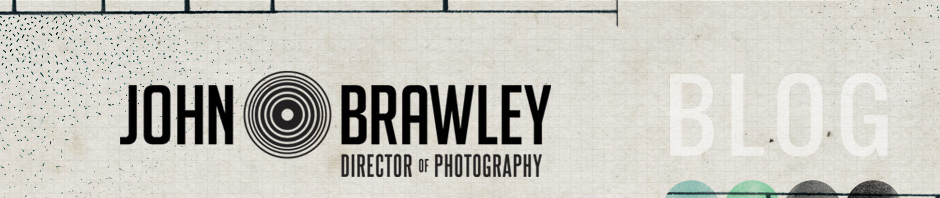












thanks so much JB for going through a lot and bearing with all our questions and just excitement with the BMC. cant wait to shoot with one as well. now let me get to downloading those dngs. I have a good friend who does who is a seasoned resolve colorist for motion pictures and broadcast. i am sure i am bringing her the raw files this weekend! thanks again really!
Thanks for all the info John. So helpful. Cannot thank you enough. I see a picture of the camera on a steadycam. What focal length lens did you use? Did you have any problems as far as not being wide enough?
Well, I just saw the footage, and it looks great. Still curious about the focal length though…
From memory the steadicam was shot at 15mm using the 15-40 Optimo.
jb
Pingback: Afterglow for Blackmagic Cinema Camera | ben phelps
Great work and impressive images. Lemac Melb were helpful today concerning distribution dates.
What dates did they give you?
Second this.
Thank you John!
Its a dream camera.
And thank you for have done this 24fps.
Cheers
Well I’m definetely excited, all files are downloaded, but apparently you need an advanced degree in Rocket Science to use DaVinci Resolve… Maybe one day Adobe Premiere will be able to open and edit these files natively… You know, considering they ARE Adobe DNG’s after all. Anyway… Thanks, John!
Yes I was like a kid in a candy store who had the ice cream removed from my hand as i put it into my mouth. DL’d the files, couldn’t be imported into PP5.5!!
Yeah, me too… But, I Downloaded the DaVinci Resolve Lite Bata V.9 from http://www.blackmagicdesign.com/
It’s a bit frustrating, cause it’s new to many of us.
This was my first-ever attempt —> https://vimeo.com/48011705
Thought you’d love to see this. http://trailers.apple.com/trailers/independent/sidebyside/
San Francisco, CA: Yerba Buena Arts Center – October 18 (3 days only 10/18, 10/20, 10/21) Guess I’ll have to wait a while
Nvm, It’s on Demand through Comcast and Tribeca Film’s! 😀
Thank you John, and thanks to the entire BMD family for the BMCC!
I’m just getting started with your DNG files. Don’t know Resolve yet, and I’m not even sure if it will run on my 2 yr. old MacBook Pro, so in the meantime I’ve converted the DNGs to ProRes 422 HQ using Compressor 3.5.3 (w. slight NR, & resize to 1080) and imported it into FCP 7.0.3 (under OSX 10.8 Mountain Lion). So far, so good, but for all I know the gamma might be messed-up by doing so, etc. However, the footage looks good! Very gradable. Meanwhile, I’ve gotten confirmation from the Neat Video NR software people that their plugin is compatible with my set-up, so will probably get that.
Looking forward to receiving my camera! Cheers!
Hope you dont mind I had a play. In PP it looked amazing, on Vimeo it looks like a dog’s breakfast.
https://vimeo.com/48014094
Pingback: The first CinemaDNG files from the Blackmagic cinema camera publicly released | Digital Cinema Tools | Scoop.it
Pingback: Blackmagic Cinema Camera Gets Its First Real Low-Light Test. Watch Footage from ‘Afterglow’ - NoFilmSchool
Did anyone else feel worried Casey would burn herself, or was that just me?
John – it would be nice if you’d expressively state license status of your published footage – I would love to see it as published under some Creative Commons licence.
It’s Creative Commons with credits please.
jb
rybaka 🙂
I pulled down the DNG files and looked at the first file in both Photoshop CS6 and Resolve Lite 9 Beta 5. In Photoshop the DNG matches what’s on your web page almost exactly, but in resolve, it seems that the gamma curve is off – it looks less flat than in Photoshop, and there seems to be a minor magenta color shift. Even Setting the files to 5600k manually in Resolve wouldn’t fix it, and for some reason the DNG metadata in Resolve is telling me the white balance is at 6500. Anyone else experience this or know what’s going on?
Thanks!
You should understand with DNG it’s up to the application ITSELF to decide how to display your image.
Lightroom will look different. PS will look different again. Capture One looks different. Preview looks different and even Resolve will look different again. They are all generating a *preview* based on how they read the file and that’s what you get with an open standard like DNG. Everyone has their version of how it should look
I think you’re seeing the default settings in Resolve. If you click on “as shot” it will display the correct metadata.
jb
That makes sense about the way the apps display the image, though I’m still not sure why I’m seeing 6500k in the Metadata in Resolve:
Shows close in Photoshop RAW:
I guess I’ll just chalk it up to a Resolve Beta Bug.
John – which Resolve version did you use for grading?
I think you have to use Resolve V.9, right? When I first tried V.8, it wouldn’t display the footage at all…
V9B3
Pingback: Black Magic Releases RAW Files Of Cinema Camera For You To Color Grade | Fstoppers
🙂
No problems importing into v8.2.2 on Mac side.
Hello Sir , i have Edited & Graded the footage . Please have a look , https://vimeo.com/48184179 .. Thank you very much for sharing those wonderful Raw DNG’s .. Greetings from INDIA 🙂 ..
Dear John,
What would be the workfolow with Davnci Resolve with Adobe Premiere Pro CS6 for P? Can you direct us to any good Da Vinci video or written tutorials?
What would be the workflow with Davnci Resolve with Adobe Premiere Pro CS6 for PC Can you direct us to any good Da Vinci video or written tutorials?
This might help.
http://www.eoshd.com/content/8822/lossless-blackmagic-cinema-dng-2-5k-workflow-for-adobe-premiere-cs5-5-with-smooth-playback-and-editing
But it doesn’t really favour a grade in Resolve.
Wow! I tried this… And It works! So we can keep the full 2400×1350 It looks amazing on iMac 27″ 2560×1440 display.
Here is a link to the Lossless AVI File created AECS6 from Shot 1
https://skydrive.live.com/redir?resid=3012BC5938B07C1A!129
DNG=671MB AVi=1110MB
Great job John
I had lots of fun with my favourite DNG Frame 000389
Original Frame 000389 http://500px.com/photo/12457051
Original Scopes http://500px.com/photo/12457033
Corrected Frame 000389 http://500px.com/photo/12457069
Corrected Scopes http://500px.com/photo/12457053
DNG Correction Values http://500px.com/photo/12457567
John, did you recomended the Canon 15-85 for this camera?
It works. It’s a good low budget option. I’ve used it many times as a run and gun lens.
jb
What do you think about the Tokina 11-16 for a regular use in the camera? Could you recomend the better zoom lens options? I see the BMCC with a zoom lens in your conference. Sorry for my english and thank you, John.
The Tokina 11-16 ? It’s nicer because it’s wider and has a faster aperture which is also constant 2.8. But you don’t have the range. The Tokina is a good WIDE lens, but you’d need something else for longer shots. The 15-85 would be a good lens if you were only getting one lens.
jb
Other zoom lens (low budget) complementary for that longer shots? The 85 conversion wouldn´t be excesive close on this camera? Last cuestion, I promise.
Well it depends doesn’t it. I’ve had a 70-200 on there and it’s great for closeups ! If you’re *worrying* about crop factor then don’t. it’s probably not as big a deal as you think. Stop doubling the lens sizes !
You asked about low budget zooms, in particular the 15-85. If you had to get just one lens then that’s a good lens to get. Not great in Low Light. It ramps at 85mm. But in one lens you get a lot of options.
There’s also the 17-55 EF-S which i think is a constant 2.8 as well if you want faster lenses but the wide isn’t as good as the 15-85 or the Tokina.
jb
Could you advise how you achieve the best exposure with the BMCC and the pros and cons of:
1. Hand held meters
2. Zebra Pattern Levels and suitable values
3. Histogram and waveform monitoring
How easy is the focus peaking to use ?
Hi.
You can use a hand held meter. Personally I find it more useful to measure in Fc rather than F stops. I usually want to know the *real* level or measure ratios.
Zebra is selectable from 75-100% but it’s taken from the linear sensor data show it actually shows SENSOR clipping if you’re at 100%.
You can use Histogram, Parade or waveform on the external Thunderbolt connection using Ultrascope only.
Focus peaking works great. As you would expect.
jb
Its an amazing post. useful for grading tutorial on 12bit sequence.
I was worried about 16mm Sensor in this camera. its smaller than very cheap cameras(550d,60d) of course 12bit in raw format is very exciting feature. but if it used a biger sensor, was it possible to keep the price low(3.000$)
another question is about Lack of diversity in FPS.
there are 24fps and 30fps. but there are’nt any highest frame rate even 50 or 60 for slowmotion.
whats you’r ideas about this.
thanks john brawley
Don’t know where this “16mm sized sensor” myth keeps coming from. It’s COMPLETELY WRONG.
It’s halfway between 16mm and Super 35mm. No 16mm lens will work with this camera, even if you could mount it.
Most of the time, narrative drama shoots at 34 or 25 FPS in my pat of the world. Slow motion is nice, but they would not have been able to make the camera for this cost if they implemented higher frame rates or larger sensors.
jb
john, is this true? Active Sensor Size: 15.81mm x 8.88mm . I’m confused now.
whats exactly the sensor size?
its my grading test on you’r footage: shot3
https://vimeo.com/48224143
16mm is 10.26mm x 7.49mm
Super 16 is 11.9mm x 6.7mm
BMCC is 15.8mm x 8.8mm
S35 is 24.9mm x 14mm
http://www.abelcine.com/fov/
o yes. i was mistaking. but 2.3x crop factor in compare witch a full frame camera (5d.) was my reason that i was worried. thanks for abelcine link. its very useful. i was thinking that a full frame sensor= a 35mm sensor. but it was wrong. thanks again.
Yes 2.3X compared with 135 and 1.6X compared to S35.
jb
I have graded a sequence in Lightroom. And it worked like a charm !!!
All you have to do is correct one DNG and apply the correction to the other images.
And export the images as Tiff or Jpeg in order to import them in your favorite editor (Premiere, FCP, etc.)
Quick, simple and very very powerfull.
It’s a true joy to use the Camera Raw engine. So much powerfull than any color grading software, in my opinion. The problem is the difficulty to correct a batch of images with some sort of tracking or motion in it… Because it’s just made for stills not videos.
Anyway, I would love to see a full integration of Camera Raw directly in Premiere.
Pingback: Black Magic Cinema Camera and other discussions
Pingback: Blackmagic digital cinema camera | FrabiatoFilm.com – Produzione video
Pingback: Blackmagic Cinema Camera in the RAW will blow you away | HDSLR pinterest news
Pingback: Blackmagic Cinema Camera AFTERGLOW DNG and grading overview – The Viral Farm
Pingback: Blackmagic digital cinema camera | FrabiatoFilm
Pingback: AFTERGLOW – BMCC DNGs are out in the wild | Blackmagic Cinema Cameras | Scoop.it
Reblogged this on luchian ciobanu and commented:
M-am întors din vacanță și am găsit numai vești bune despre BMD. John Brawley ne arată mai multe din testele făcute de el.
Thankyou for allowing this footage to be made available for grading – love the RAW images, coming from a stills background, though could see it could get expensive from both storage and time angles for professionals – for amateurs like myself that have lots of time and no deadlines it’s good.
My attempts at grading:
https://vimeo.com/56848913
Pingback: 4К на Blackmagic Cinema Camera | FeelLab
Pingback: BMCC color grading // Test | BMCC.TV
Thank you for all the info!
My friends and I finally got our hands on a BMCC and shot a test for a feature in the works.
I am rather in love with this wonderful little camera!
Hi John
Love the blog! I’m going to be doing a training series on Adobe SpeedGrade CC for CreativeCOW, can I have your permission to use some of these shots for the series? I will show the blog and encourage people to follow in the tutorials.
Many thanks
Andrew Devis
Yes, no problem
jb
Many thanks :o)
HI John
Sorry to have to ask again, but CreativeCOW have decided that they will no longer pay for tutorials so I am looking at putting the series on a professional training site. Would it still be ok to point to them?
Thanks
Andrew
Hi Mr.John.
Please teach me about afterglow shot.
Were The shot1 shot2 shot3 shot4 used to set blackmagic log mode?
I’m not sure what your question is. Do you mean were they shot LOG ? When shooting RAW there isn’t a LOG mode but in Resolve you can apply a LOG profile called BMD film. Many people like to start from a LOG image but it’s not how the file is shot.
Hi.Mr john.
Thank you for your answers.
I understood shots were not LOG.
I will start at BMD film mode in Resolve.
Thanks
Kazuhiro
Hello! The shots on blackmagicdesign.com aren’t available anymore 😦 Is it possible to upload them again?
Best regards,
Florian