I’ve never much been a fan of Sony’s cameras.
Whilst they are an innovative company, I’ve always found the cameras pictures a bit cold, impersonal and the cameras themselves overly complex and over-designed in the menu and control systems.
They also seem to have a sales culture that is about segregating different sectors of the market the way THEY see it and use different codecs and media to delineate these markets. All of it proprietary.
Though I should note that they have rather promisingly announced that they will do an option for recording ProRes on the F55, which is a huge plus for episodic fast turn around TV and means a more readily acceptable file format for established post companies that are all geared to ProRes and DNx.
Still, I have been keeping an eye on them, and my interest was really piqued by the F65, which is a really interesting camera. Of course, I’d never use it on a series because thing thing is just too big ! I don’t like the gigantic huge camera platform on set. Even the Arri Alexa is a little on the long side for me.
When I first started work on the new Endemol TV series “Party Tricks” I knew I needed to probably look at a camera with a global shutter. Party Tricks is a show about politicians in the glare of the public and media eye, it would mean a lot of camera flashes and production wouldn’t be fixing and paying for the fixes for when you get the half lines on camera flashes from rolling shutter cameras.
Wanting a production camera with a global shutter camera of course narrows the field quite a bit.
There’s the Sony F65, the Sony F55 and then the Arri Studio / PLUS which has a global shutter option.
I really liked the idea of the F55 early on for three reasons.
1. Global shutter, which as discussed, would be important for all the camera flashes.
2. Smaller physical size. The Sony F55 is considerably smaller and lighter than an Alexa.
3. 16bit files at 4K meant a lot of scope for grading and post.
So, let’s look at the pluses. The global shutter is great. Really great actually. Not only does it solve the issue of camera flashes, but it’s nice to see the other CMOS / Rolling shutter artefacts go away. Things like a fast pan and objects moving quickly though shot like a car going the opposite direction to you on a car interior. It’s motion rendering and cadence is very sweet and you quickly get used to it and when you have to go back to a rolling shutter, you do “feel” the difference in subtle ways.
Episodic TV drama series shooting is very demanding, especially with the one thing you can never buy, time. Having a smaller camera makes it easier to manage. It also means we can use it in more awkward and difficult locations. “Party Tricks” producers John Edwards and Imogen Banks always prefer their shows to use real locations rather than studio / sets.
The advantage of this is the reality and truth that comes from not being able to fix staging problems by simply moving a wall out of the way. The built-in patina of the world is real because that IS the world. We’d be shooting on location, and especially in Victoria’s state Parliament, where as a 150 year old building it wasn’t designed with long lines of depth and shoot through for film crews, let alone easy access for lighting and just moving gear and trollies around. So a smaller footprint than the Alexa would be a big advantage to me.
I have found that the Alexa once built, with a long zoom, and transmitters and batteries ends up being a very very long camera and it’s hard to be mobile and agile in both your operating and just moving the camera between setups.
And finally high bit depth has been something I’ve really come to appreciate lately. While many focus on the resolution, I’ve found the single biggest difference to image fidelity I can make is the bit depth of the codec. In the case of the Sony, it can shoot at 16bit when you’re shooting 4K RAW. And that’s a huge leap over 10 / 12 Bit codecs like ProRes in the Alexa.

A Camera / Steadicam operator Matt “Lone Wolf” Temple and A camera focus puller Bryn Whitie show how it’s done
Party Tricks needed to have a slick and modern look to it and oversampled 1920 derived from a 4K file with very high bit depth files would mean I could maintain that look. I wanted the blacks to be really deep and have a kind of solid feel.
So, in summary the F55 offered me high bit depth images with the added advantage of a RAW 4/ K workflow and a smaller footprint and relatively low cost compared to other global shutter options.
I did some testing earlier on and found that the DR was pretty close to an Alexa (though not quite as good) and that was the last thing I wanted to make sure of before committing to the Camera.
Early on I’d been talking to Panavision who have done a really nice cage for the F55, that kind of amps it up. It means you have extra mounting and accessory options and I was also really taken with their new EVF option. More on that later.
I was lucky enough to have my colleague Hook working with me full time and one of the great things about the F55 is it can load a user LUT generated out of Resolve. We were able to create a great look for the editorial transcodes that got everything much closer to the intended final look. He also did some LUT’s that helped us match the BMCC2.5K and 4K cameras to the F55.
We did learn that the way the Sony reads the Resolve LUT’s in V4.0 had an error that caused them to not display correctly. We were able to manually edit the LUT to work, but they’ve now fixed this with V4.1
So once committed to the F55, I then started to discover that most of the camera’s shortcomings were in it’s software…or rather in the way I expected it to operate. The biggest single issue is that there is no way to output basic exposure tool’s and overlays out of any of the camera’s outputs. Because they have opted for a specific VF / monitor connector that means frustratingly, you can only use one or the other, that you can’t have basic exposure tools output over the SDI output.
Just a couple of things that would be really really useful if anyone from Sony is listening.
I’m really surprised / not surprised that Sony have gone with this proprietary VF/EVF cable connector. Whilst I guess on the upside it means you can have extra buttons on the screen and they can make the screen smaller by having the graphics processing / image processing in the camera, it has some downsides. One of them is that you can’t run more than one of these connections at a time.

A Camera operator Matt “lone Wolf” Temple takes a break from the busy schedule. Note the custom Panavision directors monitoring station in front of Matt.
So I can’t for example, run a SONY viewfinder AND run the Sony monitor (which is very good) at the same time, unless it’s running via HD-SDI. What’s frustrating though is that if you run the screen (or an EVF) via HD-SDI then you loose some critical exposure monitoring tools when shooting 4K raw like Zebra and False Colour. Not only that but the screen is missing some basic functionality. There have many times when using it in the last few weeks my focus puller would have liked to invert it so it doesn’t sit as high about the camera. Most on board monitors have this basic feature. Not having basic exposure tools over SDI is a big problem.
It means for example, when using the camera on a crane, there’s no way to use Zebras or false colour for exposure. HELLO ?!
You’re lead into a false sense of customisation because you have 4 assignable buttons and the WiFi remote.
Now these damn assignable buttons. Why the hell wouldn’t you make it possible to put the frame grab function on the camera into an assignable button….you know…like taking a picture with a single button push ? Instead, in their infinite wisdom, Sony have made it so if you want to grab a frame from your video, then you have to dive into the menus..about 3 levels deep and then grab a frame, somehow through the overlay.
One of my favourite Alexa functions is to be able to grab a snap during a take. I usually try and grab one for every setup I do and I can then either grade them to show the colourist later what I’m planning for, or even just as a moral boosting email at the end of the week to show everyone what we were up to for the week.
Maybe they can do a snap on extra module for the back (RED style) that at least gives you a second EVF connector….
The WiFi interface seems like a good idea. The theory is that you can use any device with a web browser to connect to the camera and access the menus and even remote roll the camera.
The only problem is that a lot of things you want to change can’t be accessed from the web interface. Like the VF settings for example.
Sony offer two viewfinder options and I don’t think either of them are very satisfactory. I ended up using the new Panavision made viewfinder. They offer an OLED viewfinder which has plenty of resolution but it always kind of dim an pallid in terms of image.
Sony have been making cameras for a long time but they seem to make newby mistakes like putting all the overlays in the viewfinder on TOP of the image. Alexa have a great way of keeping the image area free of clutter in their viewfinder. All the status is on the outside of the image area. On the Sony, it is instead overlaid over the image. That means you often miss things in shot because it’s hidden behind the battery status info ! Not only that you can’t even change the brightness of the overlays either.

I’m checking the playback with A Camera Focus Puller Bryn Whitie and A Camera / Steadicam operator Matt “Lone Wolf” Temple
Rather weirdly there isn’t any return video so I also can’t monitor what another camera is doing, just to compare my frame size as we line up the frame. Again, this seems like a rookie mistake to omit this important feature.
Multicam cameras means using timecode to sync all the cameras. For some reason there sin’t an indicator of the presences of an external TC clock. Even an F900 says “EXTC” when an external TC source is present.
There are lots of buttons and they can easily be accidentally pressed. There is a lock that means they are deactivated. I’d love to see the assignable buttons able to still be active even when the lock button is engaged.
Sony also do employ some strange language and menu conventions. Every function you do you have a menu that says “execute” but, crucially there’s no indicator for what you’re about to execute. In the heat of battle you might load some new media and dive into the menu to format it and it will say “execute” but you could also be doing a black balance. It makes you stop and think about what you’re doing because you’d only have to be distracted for a second to forget what you’re about to execute. Please can we know which menu we’re about to “execute” ?
I did find that moire could often be a problem especially going from 4K–> 1920 output, but I’ve since learned that there is a different 2K OLPF that can be used. I’ll be testing that on the next job and good on Sony for offering the option to easily change the OLPF
Right, so now that I’ve had a whinge…
I should remind anyone still reading to this point that I do in fact really like the pictures from the camera a lot and there’s a lot that really is great about it. It’s relatively low cost, small in size and really delivers a lovely and very malleable 4K RAW file with great looking motion cadence.
It’s just with a few small tweaks this camera could really give the current gold standard, the Arri Alexa a decent run for it’s money. Right now, it’s a camera I can put up with for the advantages like Global shutter, but it’s in no way a very satisfying camera to use day to day because of these niggly little things.
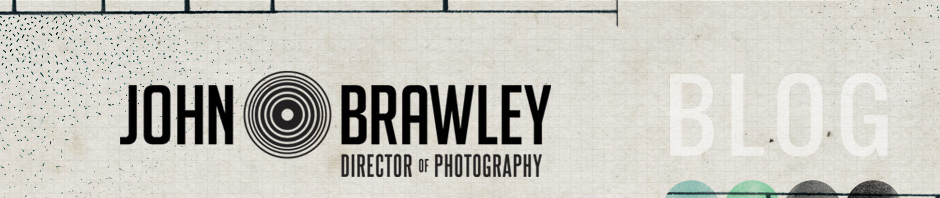









Great review John
I have not used the F55 but have used nearly every other model in their lineup since they started making cameras.
Your view of the monitor overlays is very relevant across the range its either all on or all off unless you go deep in the menu to change things
i don’t know how many times i have framed headroom allowing for overlay info – their is something in my mind that automatically won’t allow the REC to be over someones forehead
I too get caught on “execute” often thinking what the hell am I executing / just a profile or reformatting a card? and go back to square1 which wastes time and misses shots
love your work
Peter
Pingback: Sony F-55...so close... | Cinematography | Sco...
Great write-up, John. That’s kind of how I felt about the F55 after I rented it for a commercial job. It’s capable of beautiful images, and has some strong advantages, but it’s over-complicated in its design.
And I’ve never been a fan of Sony’s menus and proprietary connections.
Nice write up John. Only thing i would mention is that there is indeed an external TC lock indicator. it has to be turned on in the VF settings. but its there, i use it all the time
the other thing to remembers that compared to the lovely Alexa, the F55 is still in its infancy, only a year and a half old. when the Alexa was that old it was missing a lot as well. the frequency of free firmware updates with fixes and improvements for the F55 that are included in each release tells me they are listening and the camera is getting very close to being as fully featured as i could ever expect, and then some….
You and Lone Wolf, who looks like a wild man, look like you would be at home in Wyoming. Straight up cowboys.
John, great review. Last week we shot on the F5, with the same design-failures.
Another Sony-styled thing is the connector for the remote cable of the WCU-3. They use on of the hirose power-outputs on the left side for that. That can’t be true, or?
The Menu is so slow, that you’re one or two lines further than the camera.
Formatting a card needs three to four menu push/pulls, and the SxS cards are not formatted as A001, A002 … so you have to do this in Silverstack.